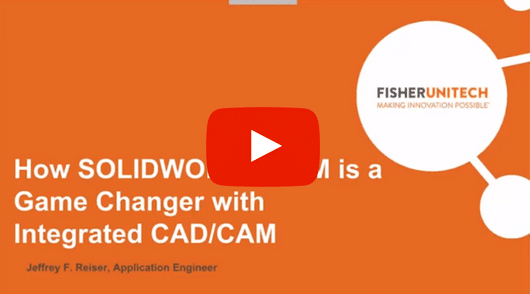The Difference Between SOLIDWORKS CAM Software: CAM Standard Versus CAM Professional
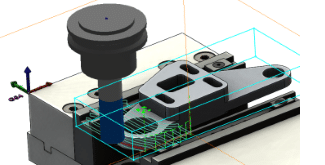 Ever since the release of the new integrated CAM solution for SOLIDWORKS, people often ask, “what is the difference between the SOLIDWORKS CAM software packages: SOLIDWORKS CAM Standard and SOLIDWORKS CAM Professional?” In this blog, I’m going to entirely run through both packages to help you determine which SOLIDWORKS CAM software package is best for you. Let’s dive in.
Ever since the release of the new integrated CAM solution for SOLIDWORKS, people often ask, “what is the difference between the SOLIDWORKS CAM software packages: SOLIDWORKS CAM Standard and SOLIDWORKS CAM Professional?” In this blog, I’m going to entirely run through both packages to help you determine which SOLIDWORKS CAM software package is best for you. Let’s dive in.
What is CAM?
CAM stands for Computer Aided Manufacturing. There is Operation-Based and Feature-Based CAM software currently available on the market.
Operation-based CAM software involves several steps to program a part. The programmer must select the boundary and type of toolpath as well as the tool, feeds and speeds, choose a machining strategy, and many other machining options. This process is then repeated until the entire part is programmed. All of these steps can be tricky to learn and to teach. With this system, production is slow, prone to error, and makes it difficult for a company to standardize their methods.
With Feature-Based Machining, the steps to program are minimal. Companies can plug their machining strategies directly into the software making a standard for all in the company to use, from seasoned machinists to new or inexperienced employees. With Feature-Based Machining, the machinable features are recognized and strategies and toolpaths are automatically applied. This is all made possible by what is called Knowledge-Based Machining (KBM). With KBM, users are able to streamline the programming process. This reduces errors, speeds up training time and reduces cycle times!
What is SOLIDWORKS CAM software?
SOLIDWORKS CAM software is a Feature-Based CAM software that is seamlessly integrated inside of SOLIDWORKS. Users can go directly from CAD to CAM without sending their part to a different software. That’s right! No more translation issues. Need to change the model? No problem! Models in SOLIDWORKS CAM are fully associative. Simply make the change and watch the toolpath update automatically to accommodate the change in geometry.
SOLIDWORKS CAM software also includes Tolerance-Based Machining which can leverage DimXpert dimensions or PMI data from SOLIDWORKS MBD. It is the only CAM software on the market with this ability. Faster cycle times, seamless integration with SOLIDWORKS and full toolpath associativity: that’s the promise of SOLIDWORKS CAM.
SOLIDWORKS CAM Standard
How do I get it?
SOLIDWORKS CAM Standard comes with every package of SOLIDWORKS (Standard, Professional or Premium) that is on subscription.
What is included?
- – 2.5 Axis Milling Operations
- – Parts Only
- – Tolerance Based Machining (leverage DimXpert Dimensions or PMI Data)
- – Automatic Feature Recognition
- – Knowledge-Based Machining
- – NC Editor
- – Universal Post Generator (UPG)
SOLIDWORKS CAM Standard includes the ability to program 2.5 axis parts (only parts, not assemblies) on a mill. Users can also program laser cutters, water jets, and plasma cutters. SOLIDWORKS CAM Standard also allows users to use DimXpert Dimensions (Tolerance-Based machining) or PMI data (MBD) to program their parts. SOLIDWORKS CAM and CAMWorks are the only products on the market that can leverage PMI data to create toolpaths.
With SOLIDWORKS CAM Standard, users can enjoy loading their manufacturing facility’s standard strategies to be used again and again for all of their different parts. This is called Knowledge-Based Machining and it allows for a standard to be set among all users, putting the power of the machinist into the hands of less experienced employees.
Users also have access to the NC Editor and Universal Post Generator (UPG). Use the NC Editor to backplot your G-Code, check your toolpaths, and edit G-Code. The UPG can be used by those who wish to create their own Post Processors for their machines.
SOLIDWORKS CAM Professional
How do I get it?
SOLIDWORKS CAM Professional can be purchased separately and can be used with any package of SOLIDWORKS (Standard, Professional or Premium).
What is included?
- – 2.5 Axis Milling Operations
- – 2 Axis Turning Operations
- – Parts and Assemblies
- – Tolerance Based Machining (leverage DimXpert dimensions or PMI data)
- – Automatic Feature Recognition
- – Knowledge-Based Machining
- – VoluMill (High-Speed Machining)
- – 3+2 Machining (Indexing of 4 and 5 axis machines)
- – NC Editor
- – Universal Post Generator (UPG)
SOLIDWORKS CAM Professional adds onto SOLIDWORKS CAM Standard with the ability to program 2 axis lathes, program a part within an assembly, and index 4 and 5 axis machines (3+2 machining).
Users of SOLIDWORKS CAM Professional also have access to VoluMill. This high-speed machining strategy can reduce cycle times by up to 80%! VoluMill was designed to take advantage of the entire flute length of a tool. The step over will be smaller and therefore allow for significantly increased feeds and speeds. This efficient use of a tool’s cutter head along with a reduction in heat buildup and chip load will decrease wear and tear on your tools giving them a much longer life.
From 2.5 axis milling to turning to 3+2 machining, SOLIDWORKS CAM Standard and SOLIDWORKS CAM Professional both provide outstanding computer-aided machining solutions.
Related Articles
SOLIDWORKS CAM Software and Tolerance Based Machining
Introducing SOLIDWORK CAM 2018 – What’s New in SOLIDWORKS 2018 Series
SOLIDWORKS CAM and the CAMWorks Portfolio
About the Author
 Amanda Osbun is a Support Engineer at Fisher Unitech. She graduated from Millersville University with a Bachelor of Science in Technology and Engineering Education. As a BSE in Tech Ed, Osbun has worked with SOLIDWORKS and CAM since college and has continued this interest in working with designers and engineers to help them better understand the software that makes so many things possible.
Amanda Osbun is a Support Engineer at Fisher Unitech. She graduated from Millersville University with a Bachelor of Science in Technology and Engineering Education. As a BSE in Tech Ed, Osbun has worked with SOLIDWORKS and CAM since college and has continued this interest in working with designers and engineers to help them better understand the software that makes so many things possible.

 Blog
Blog